How to Easily Change Blogspot Template by Details
The first time you have to prepare is to download the template first.
Who referred edit blog template here is not to change the template along that provided blogspot, but replace it with the downloaded template from sites such as blog template provider:
www.massugeng.com
www.mastemplate.com
etc.
1. Download the template is.
Choose a template that clean, fast loading, and SEO Friendly. Read the review template (if any).
You can Test All SEO late rally templatnya in Chkme. Test loading in GTMetrix.
2. Save the file extension xml.
Right click> Exctract to [filename]) then finished the XML file extension.
If I were more than one file, "secure" which XML extension.
Other files mostly a "readme" or installation guidelines and links.
Trick Edit Template Blog
1. Log in to Blogger. Type in the address bar of the browser www.blogger.com You.
2. Click the Templates / Sightings in the lower left Dashborad Blog.

3. Click the Backup / Restore (Backup / Restore) at the top right of the Dashboard Blog.
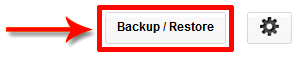
4. Backup the old template You (optional) together click "Download Full Template".
7. Click the Upload (Upload).
8. Wait until the finish ..... & Beres! Congratulations, you have to switch the appearance of the blog!
It's easy is not the way to menggati your blog on blogspot templates. Hopefully your blog so cool and nice



